
NASA – November 2023 Artist Of The Month
In the great expanse of the universe, where stars twinkle and galaxies spiral in breathtaking formations, there’s an endless source of inspiration for the human
There are many ways to narrow your search for the next best art print for your space. To start, you can search by: subject, artist, style of art, room, color and product type. When searching through broad categories, you can narrow by the filter settings that you are looking for in your next wall décor piece.
Continue reading to learn how.
Color is one filter feature you can sort through each category, perhaps you have a color scheme you want to enhance in your space. Sorting by color is the best option to help you find the next best art print that will compliment your room colors. Select one or more colors and then scroll down to the bottom of the filter bar and select the filter button to narrow your search!
Another great way to narrow your search is to filter by the orientation/shape. Sometimes the orientation of an art print is essential to the space you’re looking to decorate with. Whether that be a skinny and narrow space, or a large open space. Hallways, entryways and bathrooms typically have limited size options available for wall art. Maybe you have a gallery wall that needs an elongated art print to fill in the space. Filtering by shape is the best option for you to narrow down your next art print to compliment your room.
When buying new artwork for print-on-demand, you may be adding artwork to a current collection or perhaps trying to fill in the space on a empty wall. This process is made easy for our art lovers when filtering by size that will give you the best options available within an art category. If you’re looking to order a small art print for spaces like bathrooms, you would select “small” and click the “filter” button at the bottom of the filter bar to view all the art prints with a small print size option available.
*UI: means united inches. For example, if an art print offers a 12×12″ size, the UI would be 24″ all together. This size would be placed into the “medium” size category.
Size options available:
An additional way to help sort through our art is to filter by the room you’re looking to decorate. Maybe you’re moving into a new place and looking for inspiration to set the mood in your new spaces. Using this filter setting is great additional filter for anyone who needs to narrow their search to quickly find the perfect art print when sorted by room.
Sort-by-room options:
Are you an enthusiast for a specific art style? or medium? You guessed it! We have a style/medium filter option to help you in your search to the perfect art print to fit in with your current or new décor style.
Style/Medium filter options:
Last but not least, we have the option for art lovers to narrow their art search by subject and/or artist. This is another way to help you sort through our broad collection of artwork. Perhaps you have want animal art created by Ali Gulec with purple tones. To get these results, you will click on the purple color box, scroll down to the drop down menu “subjects” and select “animals”, then click on “product tags” and click on “Ali Gulec”. Final step is to click the “Filter” button to narrow your art search.
Easy to use filters:
Upon having your desired filter options selected, make sure you’re in the correct category or page that you wish to filter and narrow your art search. To apply any filter setting, be sure you click the light green filter button at the bottom of filter box (see below) or the filters will not apply. Happy searching!
Contact us at [email protected] if you have any questions or need assistance.

In the great expanse of the universe, where stars twinkle and galaxies spiral in breathtaking formations, there’s an endless source of inspiration for the human
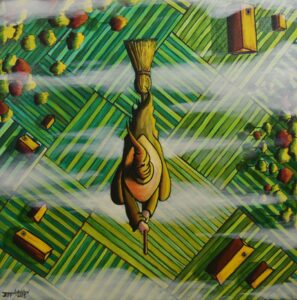
October Artist of the Month – Jeffery B Aubuchon Introducing our October Artist of the Month – Jeffery B. Aubuchon! Jeffery is a talented oil

September Artist of the Month – Andy Crawford Photography Andy Crawford has had a camera in hand most of his life, even as he worked